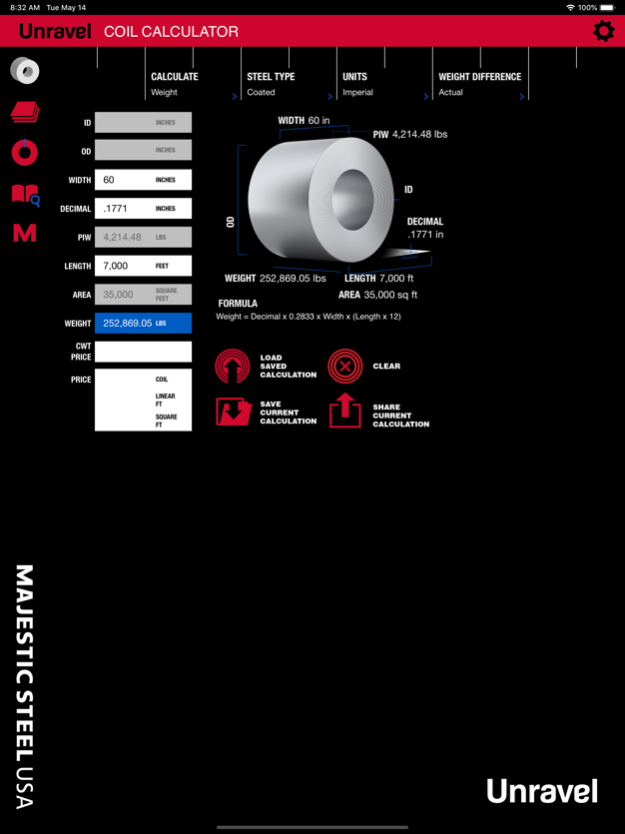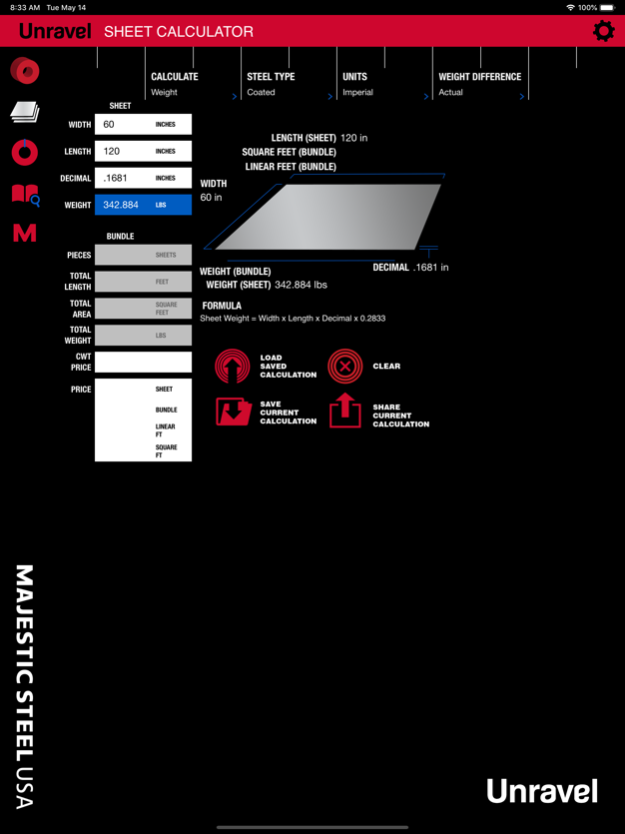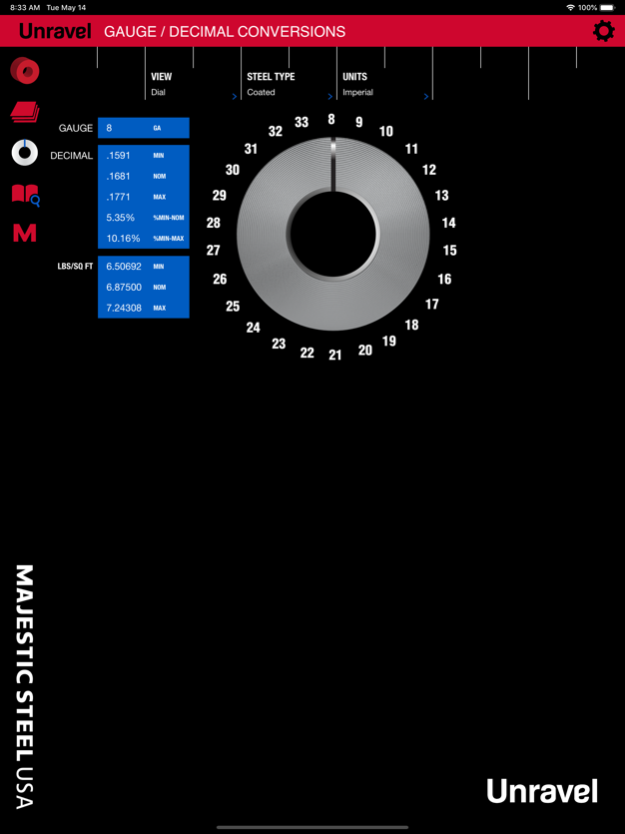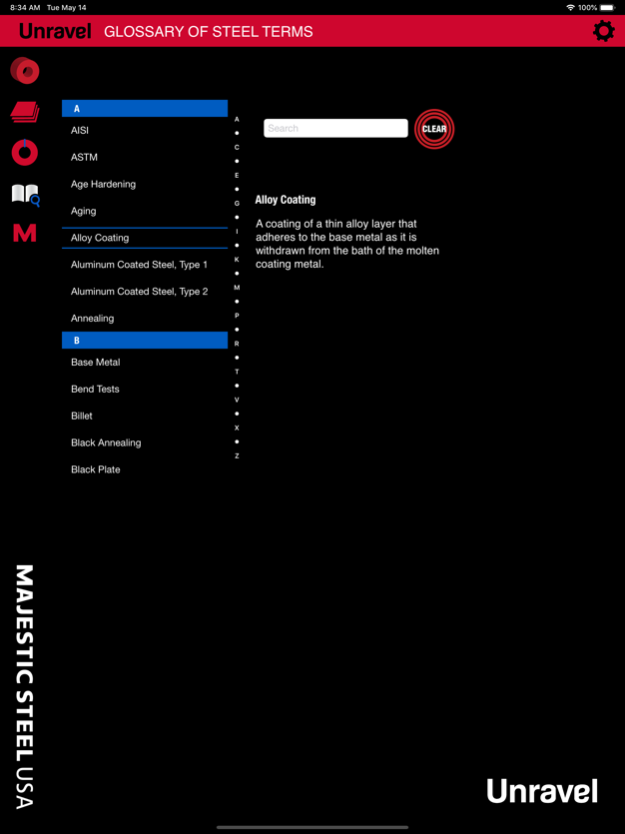Unravel: Steel Calculator 5.3.2
Free Version
Publisher Description
Unravel complex steel calculations with this essential iPad and iPhone application for flat-rolled steel buyers. Unravel: Flat-Rolled Steel Calculator makes it easy to verify steel coil and sheet specs. Calculate the weight of a steel coil without a scale, convert gauges to decimals instantly, and find the number of sheets in a bundle. Convert easily between imperial and metric units for both coil and sheet measurements. Input the cost per CWT to compare prices. Works with all coated and uncoated steel. Whether galvanized, aluminized, prepainted or cold rolled material, use this app for quick and simple weight, cost and yield calculations.
Use this app to:
- Calculate coil and bundle weight without a scale
- Verify that your purchase is to spec
- Find the area, total length or price per square foot of material
- Convert between gauges and decimals
- Convert between imperial and metric units
There are several critical variables that drive the true cost of flat-rolled steel, including weight, thickness and zinc coating. Use the Unravel Flat-Rolled Steel Calculator to verify that you have the right steel for the job. To learn more about finding the true cost of steel, visit Majestic Steel USA’s website at www.majesticsteel.com.
Oct 16, 2020
Version 5.3.2
Fixed registration issue
About Unravel: Steel Calculator
Unravel: Steel Calculator is a free app for iOS published in the System Maintenance list of apps, part of System Utilities.
The company that develops Unravel: Steel Calculator is Majestic Steel USA. The latest version released by its developer is 5.3.2.
To install Unravel: Steel Calculator on your iOS device, just click the green Continue To App button above to start the installation process. The app is listed on our website since 2020-10-16 and was downloaded 20 times. We have already checked if the download link is safe, however for your own protection we recommend that you scan the downloaded app with your antivirus. Your antivirus may detect the Unravel: Steel Calculator as malware if the download link is broken.
How to install Unravel: Steel Calculator on your iOS device:
- Click on the Continue To App button on our website. This will redirect you to the App Store.
- Once the Unravel: Steel Calculator is shown in the iTunes listing of your iOS device, you can start its download and installation. Tap on the GET button to the right of the app to start downloading it.
- If you are not logged-in the iOS appstore app, you'll be prompted for your your Apple ID and/or password.
- After Unravel: Steel Calculator is downloaded, you'll see an INSTALL button to the right. Tap on it to start the actual installation of the iOS app.
- Once installation is finished you can tap on the OPEN button to start it. Its icon will also be added to your device home screen.